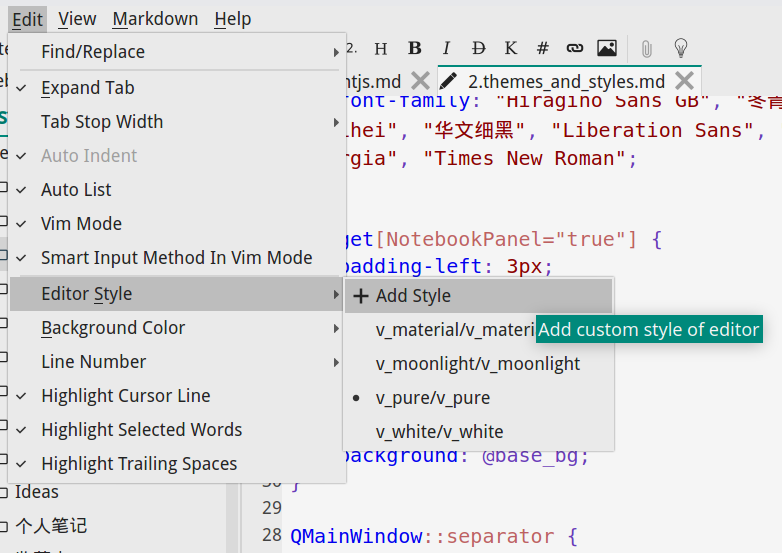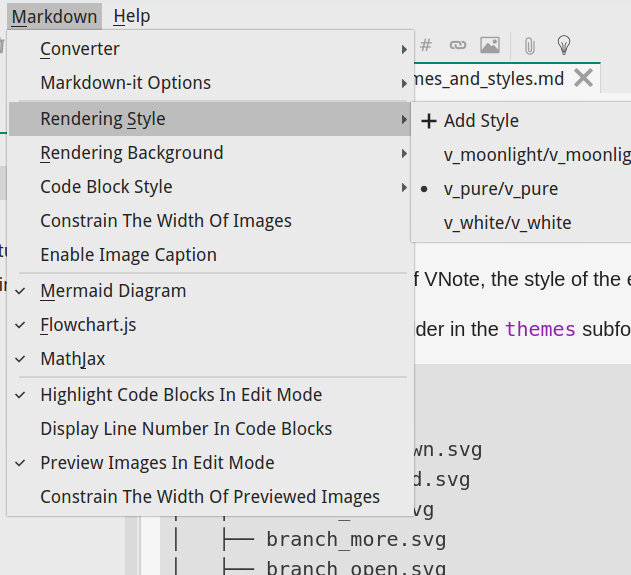12 KiB
主题和样式
主题
主题用于指定VNote的外观,编辑器的样式和读取模式,以及代码块的语法高亮样式。
主题对应于配置文件夹中的themes文件夹中的子文件夹,其结构如下:
themes/
├── v_pure
│ ├── arrow_dropdown.svg
│ ├── branch_closed.svg
│ ├── branch_end.svg
│ ├── branch_more.svg
│ ├── branch_open.svg
│ ├── checkbox_checked.svg
│ ├── checkbox_unchecked.svg
│ ├── close_grey.svg
│ ├── close.svg
│ ├── down_disabled.svg
│ ├── down.svg
│ ├── float.svg
│ ├── left_disabled.svg
│ ├── left.svg
│ ├── line.svg
│ ├── menu_checkbox.svg
│ ├── menu_radiobutton.svg
│ ├── radiobutton_checked.svg
│ ├── radiobutton_unchecked.svg
│ ├── right_disabled.svg
│ ├── right.svg
│ ├── up_disabled.svg
│ ├── up.svg
│ ├── v_pure_codeblock.css
│ ├── v_pure.css
│ ├── v_pure.mdhl
│ ├── v_pure.palette
│ └── v_pure.qss
v_pure.palette:主题的主要条目,指定其他文件和样式;v_pure.qss:Qt样式表的文件,它指定所有小部件的外观;v_pure.mdhl:Markdown 编辑器风格的文件,使用PEG Markdown的语法突出显示样式表;v_pure.css:文件的阅读模式;v_pure_codeblock.css:使用Highlight.js在读取模式下突出显示代码块样式的文件;
主题调色板
我们来看看.palette文件。该文件采用 INI 格式。
[metadata]
此部分指定该主题将使用的其他样式文件。
; File path could be absolute path or relative path (related to this file).
; Use @color_tag to reference a style.
[metadata]
qss_file=v_pure.qss
mdhl_file=v_pure.mdhl
css_file=v_pure.css
codeblock_css_file=v_pure_codeblock.css
version=2
[phony]
此部分用于定义基本抽象颜色属性的变量。变量可以通过@变量名引用并定义另一个变量。
这些变量由其他部分引用,因此您可以自由选择和定义自己的变量。
[phony]
; Abstract color attributes.
master_fg=#F5F5F5
master_bg=#00897B
master_light_bg=#80CBC4
master_dark_bg=#00796B
master_focus_bg=#009688
master_hover_bg=#009688
master_pressed_bg=#00796B
base_fg=#222222
base_bg=#EAEAEA
main_fg=@base_fg
main_bg=@base_bg
title_fg=@base_fg
title_bg=@base_bg
disabled_fg=#9E9E9E
content_fg=@base_fg
content_bg=@base_bg
border_bg=#D3D3D3
separator_bg=#D3D3D3
hover_fg=@base_fg
hover_bg=#D0D0D0
selected_fg=@base_fg
selected_bg=#BDBDBD
active_fg=@selected_fg
active_bg=@selected_bg
inactive_fg=@selected_fg
inactive_bg=#D3D3D3
focus_fg=@selected_fg
focus_bg=@selected_bg
pressed_fg=@base_fg
pressed_bg=#B2B2B2
edit_fg=#222222
edit_bg=#F5F5F5
edit_focus_bg=#E0F2F1
edit_focus_border=@master_bg
edit_selection_fg=@edit_fg
edit_selection_bg=@master_light_bg
icon_fg=#222222
icon_disabled_fg=@disabled_fg
danger_fg=#F5F5F5
danger_bg=#C9302C
danger_focus_bg=#D9534F
danger_hover_bg=#D9534F
danger_pressed_bg=#AC2925
[soft_defined]
本节定义Vnote代码所使用的变量。你必须定义这些变量才能使VNote看起来正确。
[soft_defined]
; VAvatar.
; The foreground color of the avatar when Captain mode is triggered.
avatar_captain_mode_fg=@master_fg
; The background color of the avatar when Captain mode is triggered.
avatar_captain_mode_bg=@master_bg
; Style of the label in Navigation mode.
navigation_label_fg=@master_fg
navigation_label_bg=@master_bg
; Style of the bubble of VButtonWithWidget.
bubble_fg=@master_fg
bubble_bg=@master_bg
; Icons' foreground.
danger_icon_fg=@danger_bg
item_icon_fg=@icon_fg
title_icon_fg=@icon_fg
; VVimIndicator.
vim_indicator_key_label_fg=@base_fg
vim_indicator_mode_label_fg=@base_fg
vim_indicator_cmd_edit_pending_bg=@selected_bg
; VTabIndicator.
tab_indicator_label_fg=@base_fg
; Html template.
template_title_flash_light_fg=@master_light_bg
template_title_flash_dark_fg=@master_bg
; Search hit items in list or tree view.
search_hit_item_fg=@selected_fg
search_hit_item_bg=@master_light_bg
[widgets]
本节定义了要在qss文件中使用的变量,以定义不同小部件的具体样式。它们被qss文件引用。
[widgets]
; Widget color attributes.
; QWidget.
widget_fg=@base_fg
; Separator of dock widgets.
dock_separator_bg=@border_bg
dock_separator_hover_bg=@border_bg
; Menubar.
menubar_bg=@main_bg
menubar_fg=@main_fg
menubar_item_selected_bg=@selected_bg
; Menu.
menu_bg=@base_bg
menu_fg=@base_fg
menu_item_disabled_fg=@disabled_fg
menu_item_selected_fg=@selected_fg
menu_item_selected_bg=@selected_bg
menu_separator_bg=@separator_bg
menu_icon_fg=@icon_fg
menu_icon_danger_fg=@danger_icon_fg
如果你好奇,qss 文件可能看起来像这样:
/* QWidget */
QWidget
{
color: @widget_fg;
font-family: "Hiragino Sans GB", "冬青黑体", "Microsoft YaHei", "微软雅黑", "Microsoft YaHei UI", "WenQuanYi Micro Hei", "文泉驿雅黑", "Dengxian", "等线体", "STXihei", "华文细黑", "Liberation Sans", "Droid Sans", "NSimSun", "新宋体", "SimSun", "宋体", "Helvetica", "sans-serif", "Tahoma", "Arial", "Verdana", "Geneva", "Georgia", "Times New Roman";
}
QWidget[NotebookPanel="true"] {
padding-left: 3px;
}
/* End QWidget */
/* QMainWindow */
QMainWindow {
color: @base_fg;
background: @base_bg;
}
QMainWindow::separator {
background: @dock_separator_bg;
width: 2px;
height: 2px;
}
QMainWindow::separator:hover {
background: @dock_separator_hover_bg;
}
/* End QMainWindow */
QMenuBar {
border: none;
background: @menubar_bg;
color: @menubar_fg;
}
QMenuBar::item:selected {
background: @menubar_item_selected_bg;
}
自定义主题
VNote支持自定义主题。只需将theme(文件夹)放在themes文件夹中,重新启动VNote并在菜单中的File中选择你的theme即可。
自定义主题的最佳方法是调整默认主题。VNote将在themes 文件夹中输出默认主题(如果没有,您可以在此处下载)。复制默认主题并重命名 palette 文件。然后你可以根据自己的喜好调整它。需要重新启动VNote才能使更改生效。
编辑风格
编辑器样式由mdhl文件指定。每个主题可能带有一个mdhl文件。您还可以应用另一个mdhl文件,而不是使用主题指定的默认文件。单独的样式文件可以放在配置文件夹的styles 文件夹中。为了扫描新的mdhl文件需要重新启动VNote,并且需要重新打开笔记以应用新样式。
MDHL文件的语法
mdhl 文件采用PEG Markdown的语法高亮样式表并扩展它以支持更多元素。
# This is the default markdown styles used for Peg-Markdown-Highlight
# created by Le Tan(tamlokveer@gmail.com).
# For a complete description of the syntax, please refer to the original
# documentation of the style parser
# [The Syntax of PEG Markdown Highlight Stylesheets](http://hasseg.org/peg-markdown-highlight/docs/stylesheet_syntax.html).
# VNote adds some styles in the syntax which will be marked [VNote] in the comment.
#
# Note: Empty lines within a section is NOT allowed.
# Note: Do NOT modify this file directly. Copy it and tune your own style!
editor
# QTextEdit just choose the first available font, so specify the Chinese fonts first
# Do not use "" to quote the name
font-family: Hiragino Sans GB, 冬青黑体, Microsoft YaHei, 微软雅黑, Microsoft YaHei UI, WenQuanYi Micro Hei, 文泉驿雅黑, Dengxian, 等线体, STXihei, 华文细黑, Liberation Sans, Droid Sans, NSimSun, 新宋体, SimSun, 宋体, Helvetica, sans-serif, Tahoma, Arial, Verdana, Geneva, Georgia, Times New Roman
font-size: 12
foreground: 222222
background: f5f5f5
# [VNote] Style for trailing space
trailing-space: a8a8a8
# [VNote] Style for line number
line-number-background: eaeaea
line-number-foreground: 424242
# [VNote] Style for selected word highlight
selected-word-foreground: 222222
selected-word-background: dfdf00
# [VNote] Style for searched word highlight
searched-word-foreground: 222222
searched-word-background: 4db6ac
# [VNote] Style for searched word under cursor highlight
searched-word-cursor-foreground: 222222
searched-word-cursor-background: 66bb6a
# [VNote] Style for incremental searched word highlight
incremental-searched-word-foreground: 222222
incremental-searched-word-background: ce93d8
# [VNote] Style for color column in fenced code block
color-column-background: dd0000
color-column-foreground: ffff00
# [VNote} Style for preview image line
preview-image-line-foreground: 9575cd
editor-selection
foreground: eeeeee
background: 005fff
editor-current-line
background: c5cae9
# [VNote] Vim insert mode cursor line background
vim-insert-background: c5cae9
# [VNote] Vim normal mode cursor line background
vim-normal-background: e0e0e0
# [VNote] Vim visual mode cursor line background
vim-visual-background: bbdefb
# [VNote] Vim replace mode cursor line background
vim-replace-background: f8bbd0
H1
foreground: 222222
font-style: bold
font-size: +8
VERBATIM
foreground: 673ab7
font-family: Consolas, Monaco, Andale Mono, Monospace, Courier New
# [VNote] Codeblock sylte from HighlightJS (bold, italic, underlined, color)
# The last occurence of the same attribute takes effect
# Could specify multiple attribute in one line
hljs-comment: 6c6c6c
hljs-keyword: 0000ee
hljs-attribute: 0000ee
hljs-selector-tag: 0000ee
hljs-meta-keyword: 0000ee
hljs-doctag: 0000ee
hljs-name: 0000ee
hljs-type: 880000
hljs-string: 880000
hljs-number: 880000
hljs-selector-id: 880000
hljs-selector-class: 880000
hljs-quote: 880000
hljs-template-tag: 880000
hljs-deletion: 880000
hljs-title: bold, 880000
hljs-section: bold, 880000
hljs-regexp: bc6060
hljs-symbol: bc6060
hljs-variable: bc6060
hljs-template-variable: bc6060
hljs-link: bc6060
hljs-selector-attr: bc6060
hljs-selector-pseudo: bc6060
hljs-literal: af00d7
hljs-built_in: 008700
hljs-bullet: 008700
hljs-code: 008700
hljs-addition: 008700
hljs-meta: 1f7199
hljs-meta-string: 4d99bf
hljs-emphasis: italic
hljs-strong: bold
The syntax highlight of the code blocks in edit mode is specified by the VERBATIM element.
For example, if you want to change the font size of the code block in edit mode, you may need to add the following line under VERBATIM element:
font-size: -2
渲染样式
读取模式下的呈现样式由css文件指定。每个主题都可以带有一个css文件。您还可以应用另一个css文件,而不是使用主题指定的默认文件。单独的样式文件可以放在配置文件夹的 styles文件夹中。为了扫描新的css文件需要重新启动css,并且需要重新打开笔记以应用新样式。
代码块渲染样式
读取模式下的呈现样式由css 文件指定。每个主题都可以带有一个css 文件。您还可以应用另一个css 文件,而不是使用主题指定的默认文件。单独的样式文件可以放在配置文件夹的styles/codeblock_styles 文件夹中。为了扫描新的css 文件需要重新启动VNote,并且需要重新打开注释笔记以应用新样式。
该文件由 highlight.js 渲染器引擎使用。您可以从Highlight.js Github下载现有的样式文件。