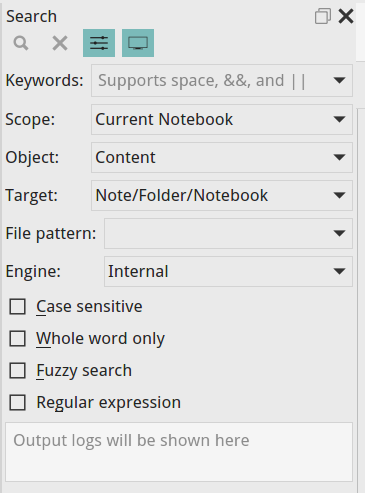mirror of
https://gitee.com/vnotex/vnote.git
synced 2025-07-05 05:49:53 +08:00
1.3 KiB
1.3 KiB
Full-Text Search
VNote provides powerful built-in full-text search to search your notes.
Ctrl+E C or Ctrl+Alt F to activate the Search dock widget. You could also activate it through the Edit or View menu.
Keywords
- Specify the keywords to search for;
- Support
&&and||for AND and OR logics, such asmarkdown && vnote; - Space-separated keywords mean AND, such as
markdown vnote;
Magic Switch
VNote supports Magic Switch in the keywords to turn on/off some options of the search:
\for\F: disable or enable Fuzzy Search;\cor\C: case insensitive or sensitive;\ror\R: disable or enable Regular Expression;\wor\W: disable or enable Whole Word Only;
Example: vnote \C \W to search vnote with case-insensitive and whole-word-only.
Scope
There are four scopes to constrain the search:
Opened Notes;Current Folder;Current Notebook;All Notebooks;
Object
Specify whether the search should be executed against the Content or the Name.
Target
We could search among:
Note;Folder;Notebook;Note/Folder/Notebook;
File Pattern
We could specify the file pattern to filter the files we are interested in, such as *.md to search only Markdown files.