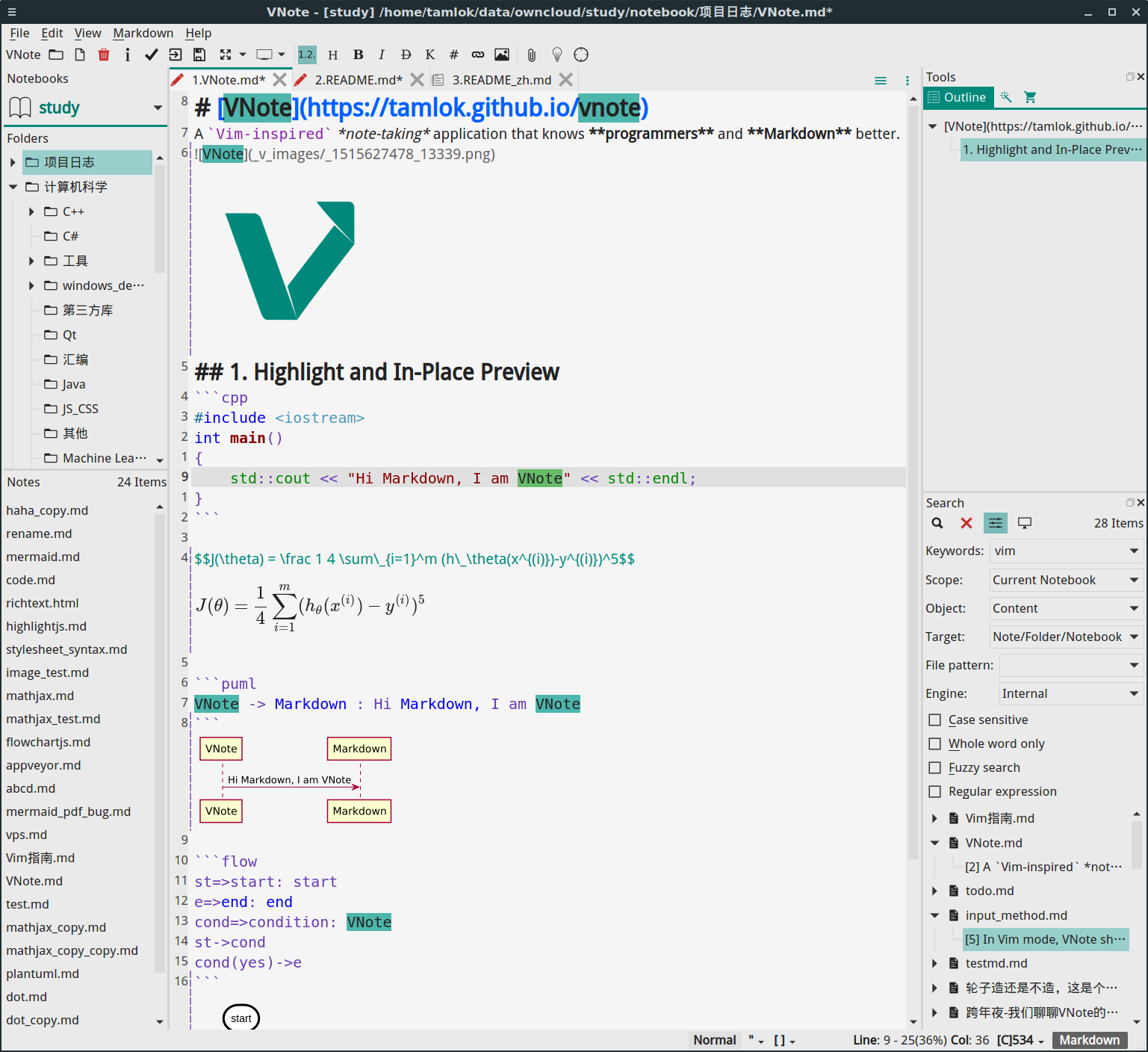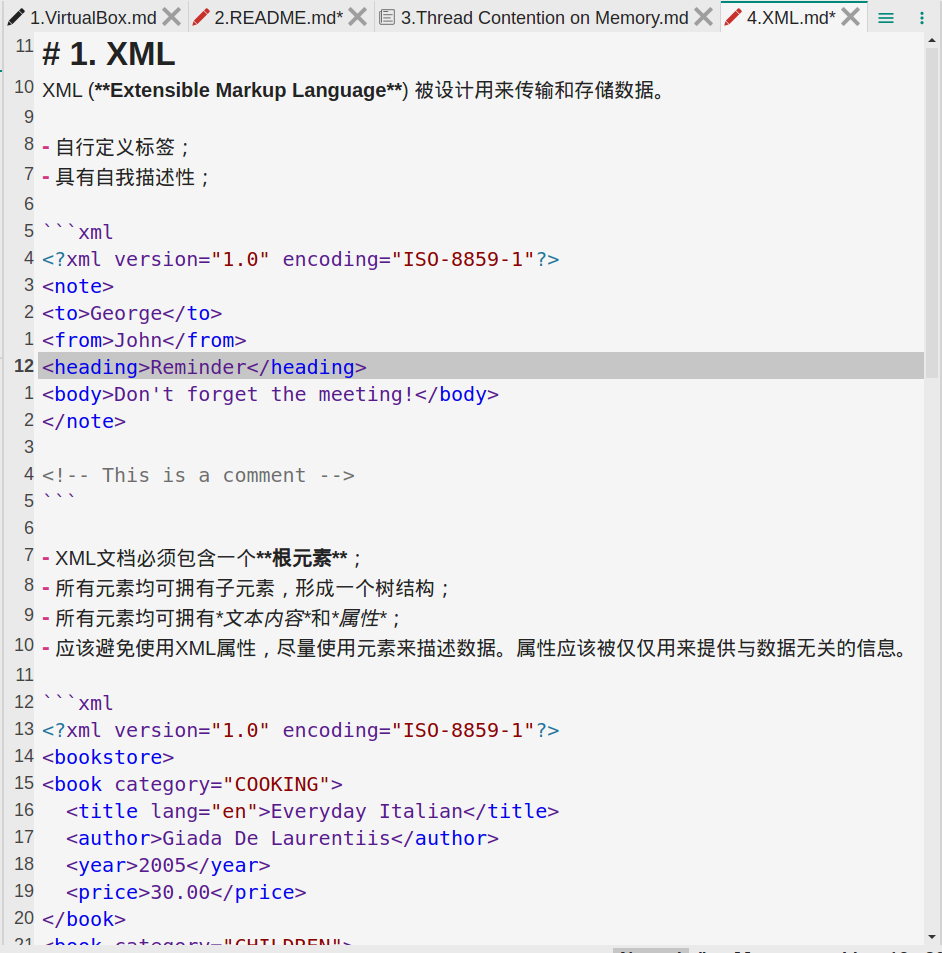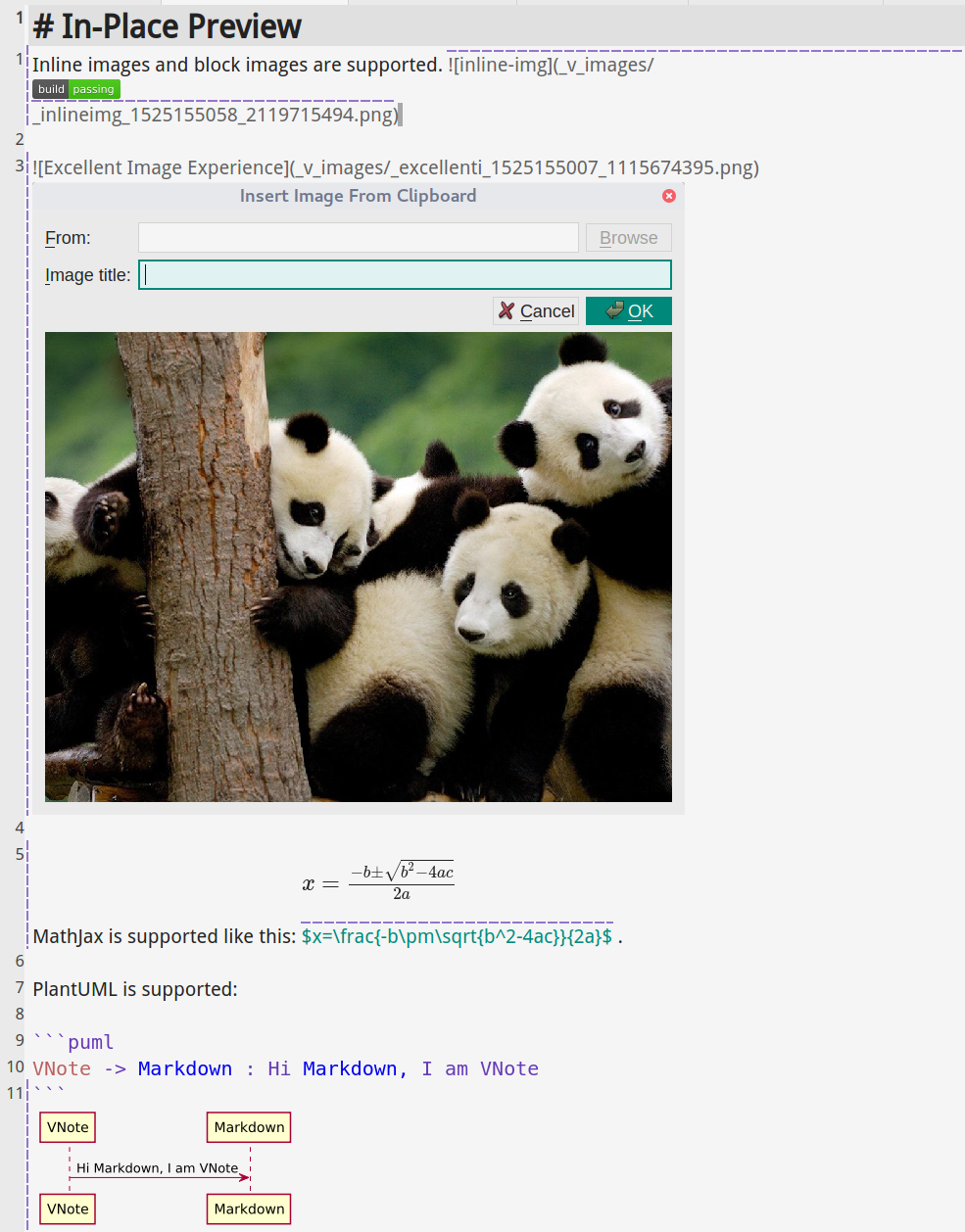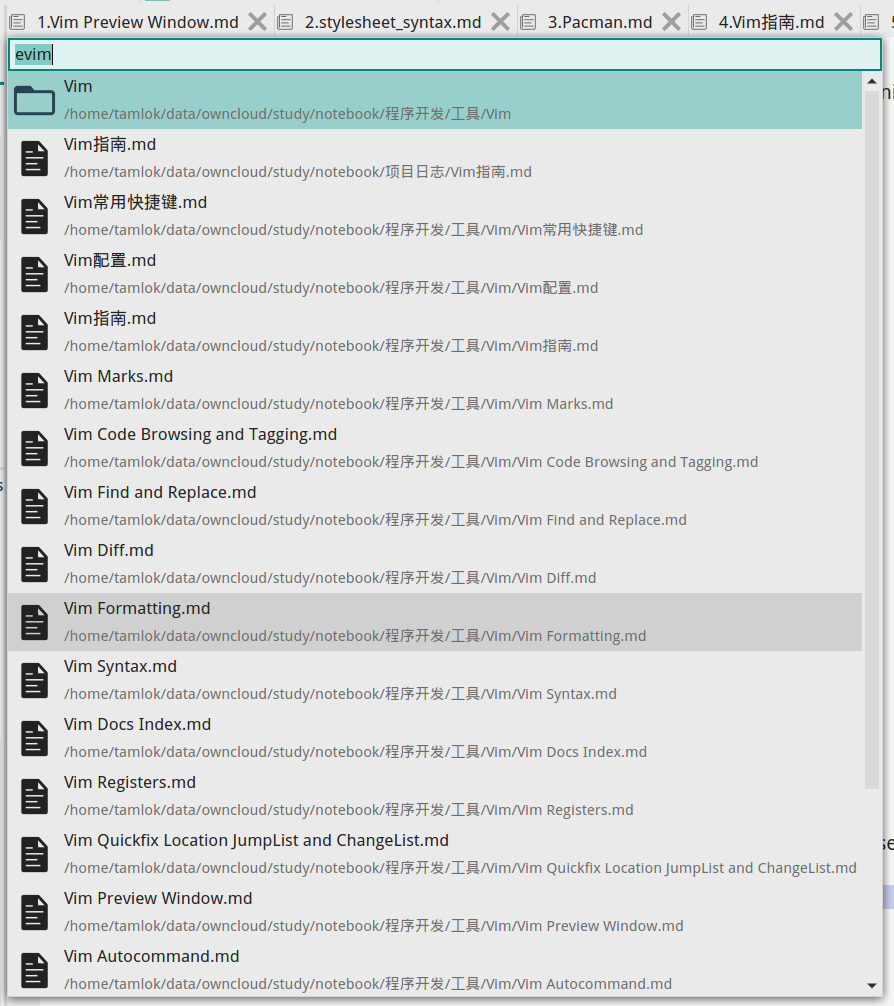* 增加了github imagebed的配置窗口 * 已经完成批量上传 * 基本上可以使用 * 基本上可以使用 * 加入进度条 * 就差开始的认证过程 * 差不多就这样了 * 修改中文的readme * 修改了一下readme * 找到不能传gif的问题所在 * 修改gif不能上传的bug * 增加图床使用说明限制 * 增加一些注释 * 将进度条delete调 * 增加大文件上传错误提示 * 修复cancel的问题 * 已知问题: 上传多张图片时, 较大的图片的进度条不一定能出来 * 将进度条弹出来的时候修改成1s后 * 加入wechat设置, 改成QTabWidget * wechat设置成功 * 成功获取了token * 先保存一下, 文件上传有bug,替换好像也有bug * 解决了boundary的引号导致图片不能上传的问题 * 注释掉一些输出 * 加入ip不在白名单的提示 * 增加图片大小大于1M的提示 * 将ip地址设置进剪切板, 并显示在弹框上 * 添加markdown转微信的url设置 * 增加自动打开openwrite的链接, 修复文件大小应为1024*1024 * 改成clear * 将类型校验放到开始的地方 * 加入openwrite默认为空的判断 * Delete github-imagebed.md * Apply suggestions from code review Co-Authored-By: Le Tan <tamlokveer@gmail.com> * Apply suggestions from code review Co-Authored-By: Le Tan <tamlokveer@gmail.com> * Apply suggestions from code review Co-Authored-By: Le Tan <tamlokveer@gmail.com> * 根据要求修改了一下 * changed indentation and deleted empty line * add some tr() * Delete .DS_Store * delete some comment and use CamelCase * resolved sth
12 KiB
VNote
VNote is a note-taking application that knows programmers and Markdown better.
For more information, please visit VNote's Homepage.
Downloads
Users from China can download the latest release of VNote from Baidu Netdisk.
Windows
Official Zip
- Github releases
- Latest builds on master:
NOT supported in XP since QtWebEngineProcess used by VNote could not work in XP.
Scoop
VNote can be installed from extras bucket of Scoop.
scoop bucket add extras
scoop install vnote
scoop update vnote
Linux
AppImage
There is an AppImage format standalone executable of VNote for major Linux distributions. Any help for packaging and distribution on Linux is appreciated!
- Github releases
- Latest builds on master:
openSUSE
Currently vnote on openSUSE Tumbleweed can be installed from home:opensuse_zh project on OBS. You can execute the following command directly:
sudo zypper ar https://download.opensuse.org/repositories/home:/opensuse_zh/openSUSE_Tumbleweed/ home:opensuse_zh
sudo zypper ref
sudo zypper in vnote
For other architectures, please search for vnote at software.opensuse.org.
We don't support Leap 42 and below due to the Qt version. Please use AppImage or build it yourself.
Arch Linux
VNote on Arch Linux can be installed from the AUR as vnote:
git clone https://aur.archlinux.org/vnote-bin.git
cd vnote-bin
makepkg -sic
There is also a development version that tracks the latest master vnote-git.
NixOS
Thank @kuznero for packaging VNote in NixOS. It should be available in unstable and unstable-small channels.
MacOS
- Github releases
- Latest builds on master:
You can also install VNote using homebrew, through the cask tap:
brew cask install vnote
Description
VNote is a Qt-based, free and open source note-taking application, focusing on Markdown. VNote is designed to provide comfortable edit experience, especially for programmers.
VNote is NOT just a simple editor for Markdown. By providing notes management, VNote makes taking notes in Markdown simpler and more pleasant.
Utilizing Qt, VNote could run on Linux, Windows, and macOS.
Supports
- Github issues;
- Email:
tamlokveer at gmail.com; - Slack;
- WeChat Public Account: VNote笔记 (vnote_md);

Highlights
- Powerful full-text search;
- Universal Entry to reach anything just by typing;
- Inserting images directly from clipboard;
- Syntax highlights of fenced code blocks in both edit and read mode;
- Powerful In-Place Preview for images, diagrams, and formulas;
- Side-by-side live preview for diagrams;
- Outline in both edit and read mode;
- Custom styles in both edit and read mode;
- Vim mode and a set of powerful shortcuts;
- Infinite levels of folders;
- Multiple tabs and splitting windows;
- Mermaid, Flowchart.js, MathJax, PlantUML, and Graphviz;
- Supports HiDPI;
- Attachments of notes;
- Themes and dark mode;
- Rich and extensible export, such as HTML, PDF, PDF (All In One), and images;
- GitHub and WeChat image hosting;
Donate
You could help VNote's development in many ways.
- Keep monitoring VNote and sending feedback for improvement.
- Spread and promote VNote to your friends. Popularity is a strong power to drive developers.
- Participate in the development of VNote and send PullRequest to make VNote perfect.
- Last, really appreciate your donate to VNote if you think VNote really helps you and you want to help VNote.
PayPal: PayPal.Me/vnotemd
Alipay: tamlokveer@gmail.com
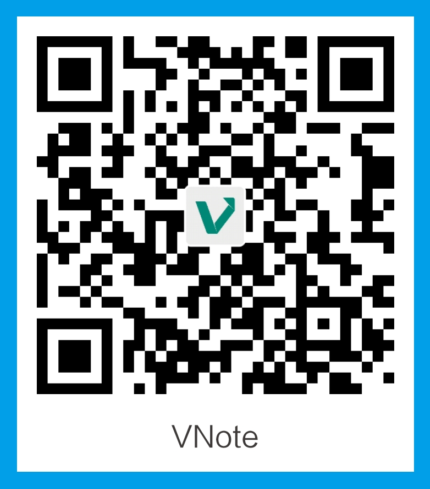

Thank users who donated to VNote!
Why VNote
Markdown Editor & Notes Management
VNote tries to be a powerful Markdown editor with notes management, or a note-taking application with pleasant Markdown support. If you are a fan of Markdown and enjoy writing Markdown notes for study, work, and life, VNote is the right tool for you.
Pleasant Markdown Experience
Insights About Markdown
Markdown, as a simple mark language, unlike rich text, was born with a gap between edit and read. There are about three ways to handle this gap:
- As one extreme, some editors just treat Markdown as plain text. Users may lose themselves in the messy black characters. It is hard to keep track of the information of the note.
- Most Markdown editors use two panels to edit and preview Markdown notes simultaneously. It makes things easier since users could see a pleasant typesetting and layout while editing the text. However, two panels may occupy the whole screen and users keep moving eyes left and right which will be a big distraction.
- As another extreme, some editors convert the Markdown elements in place immediately after the typing, which makes editing Markdown just like editing rich text document in Word.
Since most editors choose the second way to handle the gap, people always think of preview when it comes to Markdown. It may be a misunderstanding about Markdown. Designed as a simple mark language, Markdown is intended to help to keep track of the information of the text when editing and provide a beautiful typesetting when reading after being converted to HTML.
Tradeoff: VNote's Way
VNote tries to minimize the gap and provide the best-effort WYSIWYG for Markdown via tuned syntax highlights and some other features. By helping to keep track of the content, there is no need to preview or alter the text immediately after being typed.
Features
Notebook-Based Notes Management
VNote uses notebooks to hold your notes. Like OneNote, a notebook can be hosted on any location on your system. A notebook is designed to represent one account. For example, you could have one notebook hosted on local file system and another notebook hosted on an OwnCloud server. This is really useful when notes require different levels of security.
A notebook corresponds to a self-contained folder (called the Root Folder of the notebook) in the file system. You could copy the folder to another location (or on another computer) and import it into VNote.
A notebook could have infinite levels of folders. VNote supports copying or moving folders or notes within or between notebooks.
Simple Notes Management
All your notes are managed by some plaintext configuration files and stored as plaintext files. You could access your notes without VNote. You could use external file synchronization services to synchronize your notes and import them on another machine.
VNote supports both Markdown (suffix md) and rich text notes.
Syntax Highlight
VNote supports accurate syntax highlight for Markdown. Tuning the style of the highlight, VNote enables you to keep track of your document easily.
VNote also supports syntax highlight for fenced code blocks in edit mode in Markdown, which is superior than almost all current Markdown editors.
In-Place Preview
VNote supports powerful in-place preview for images, diagrams, and formulas in edit mode.
Pleasant Image Experience
Just paste your image into the Markdown note, VNote will manage all other stuffs. VNote stores images in a specified folder in the same folder with the note. VNote will pop up a window to preview the image when you insert an image. Furthermore, VNote will delete the useless image files automatically after you remove the image links.
Universal Entry & Full-Text Search
VNote has powerful built-in full-text search with Regular Expression and Fuzzy Search support. The search could be executed within all notebooks, current notebook, or current folder, targeted at name or content.
Like the CtrlP in Vim, VNote supports Universal Entry to reach anything by typing in a simple input.
Interactive Outline Viewer In Read & Edit Mode
VNote provides a user-friendly outline viewer for both edit and view mode. The outline viewer is a responsive item tree instead of a segment of HTML.
Powerful Shortcuts
VNote supports many pleasant and powerful shortcuts which facilitate your editing, including Vim Mode, Captain Mode, and Navigation Mode which enable you to work without the mouse.
Please refer to the shortcuts help in the help menu for more details.
Highly Configurable
In VNote, almost everything is configurable, such as background color, font, and Markdown style. VNote uses a plaintext file to record all your configuration, so you could just copy that file to initialize a new VNote on another computer.
Dependencies
- Qt 5.9 (L-GPL v3)
- PEG Markdown Highlight (MIT License)
- Hoedown 3.0.7 (ISC License)
- Marked 0.5.1 (MIT License)
- Highlight.js (BSD License)
- Ionicons 2.0.1 (MIT License)
- markdown-it 8.3.1 (MIT License)
- markdown-it-headinganchor 1.3.0 (MIT License)
- markdown-it-task-lists 1.4.0 (ISC License)
- markdown-it-footnote (MIT License)
- markdown-it-sub (MIT License)
- markdown-it-sup (MIT License)
- markdown-it-front-matter (MIT License)
- markdown-it-imsize (Unknown) (Thanks @Kinka for help)
- markdown-it-emoji (MIT License)
- markdown-it-texmath (MIT License)
- markdown-it-container 2.0.0 (MIT License)
- mermaid 7.0.0 (MIT License)
- MathJax (Apache-2.0)
- showdown (Unknown)
- flowchart.js (MIT License)
- PlantUML (MIT License)
- dom-to-image (MIT License)
- turndown (MIT License)
License
VNote is licensed under the MIT license.